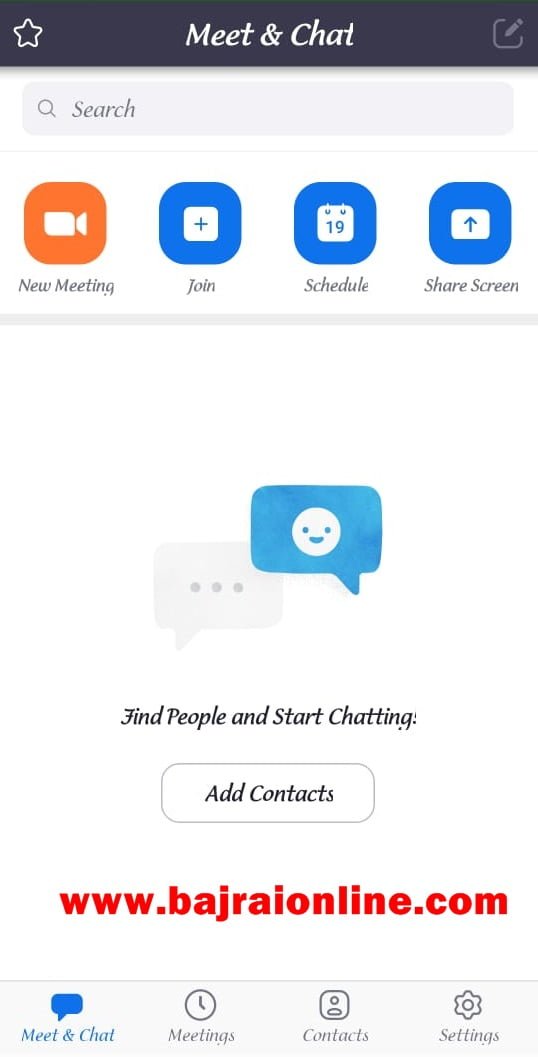What is Zoom?
According to Wikipedia
Zoom Video Communications, Inc. is an American communications technology company headquartered in San Jose, California. It provides video telephony and online chat services through a cloud-based peer-to-peer software platform and is used for teleconferencing, telecommuting, distance education, and social relations.
Wikipedia
Now we are discussing how to create your account on Zoom. It is a very easy process normally like all other Apps.
All the steps screenshots are Uploaded above in a slideshow with serial numbers. Now we are writing the step by step process of Creating Account On Zoom.
First Download Zoom App then follow the following steps
- Click On Sign Up Button below on the left hand side
- Enter Your Date of Birth
- Enter Your Email ID and Your First and Last Name and Agree the Terms of Service by clicking radio button
- Now You have to write the email address and password, to complete this step you have to go to your Email ID first.
- Click On Activate Account in the mail sent to you by ZOOM on your Email ID.
- Are You Signing on Behalf Of School select the appropriate option
- Write Your Name and Password
- In this step you can invite your friends and colleagues for a meeting over zoom by writing their email ids or you can skip this step too.
Your Zoom Account is Successfully created, now just Login with the App You installed.
Now you can enjoy Zoom Video Conferencing and webinars. You have to click join to join any meeting. If you want to conduct meeting click on Meeting. Your Teachers, Friends and others can invite you to join their meeting.
Sharing is Caring
If this article is helpful to you, do share it with others.