How to Write Mathematical Symbols in MS Office
As a Mathematics Teacher, While setting test Papers or Practice Papers for students, I found it difficult to use different mathematical symbols which are used in Mathematics like theta, Sigma, Delta, Summation, etc.Then I spent some time and came to know the different methods of typing Theta – one of the most searched queries of Bajrai Online Solutions.As different Mathematical Symbols are also important so I thought to write them down so that it will help Mathematics teachers and students and also for them who set papers.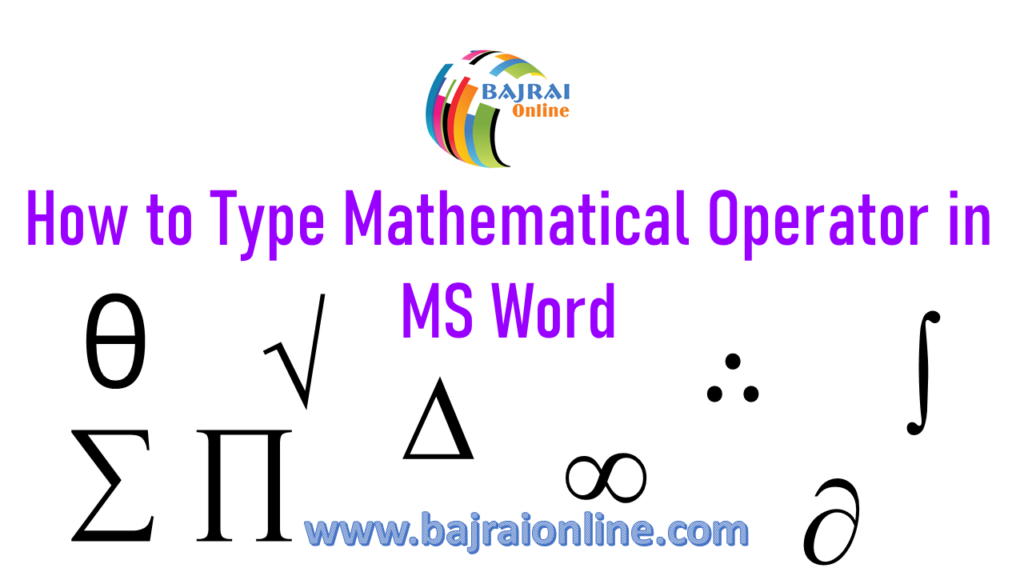
How To Type Theta in MS Office:
As Theta is the Greek Small Letter. The Simple Method of Typing Maths Theta is by Going to Symbols and find Greek and Coptic in Subset Drop Down you will find Theta Symbol over there.Go to –> Insert –> Symbol –> More Symbols –> In Subset Greek and Coptic
The Other Methods of How to Type Theta is discussed here with the Shortcut to type theta.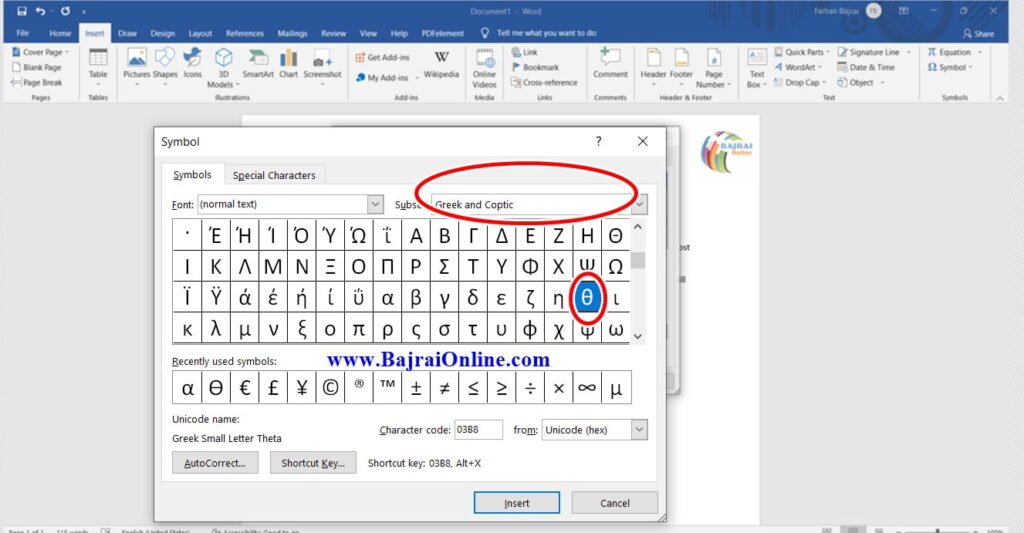
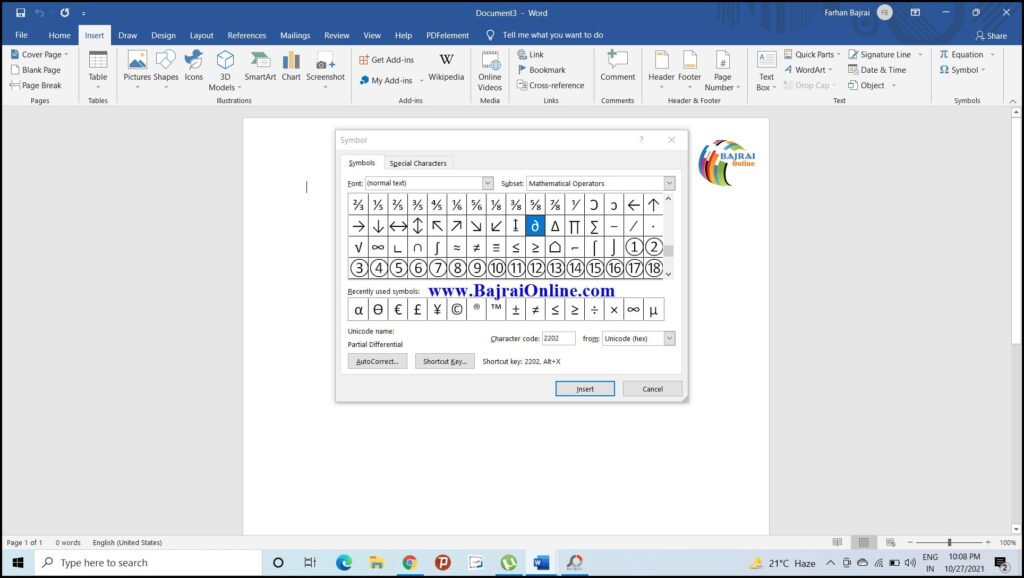
How to Type Partial Differentiation Symbol in MS Word
In Intermediate and Engineering , differentiation and Partial Differentiation is learned. Now, the issue is how to Type Partial Differentiation symbol?The simple answer is, for typing Partial Differentiation symbol in MS Word just go to symbols and find Mathematical operators there you find Partial differentiations symbol ?.Go to –> Insert –> Symbol –> More Symbols –> In Subset Mathematical Operators –> ?
The shortcut method of typing the Partial Differentiation symbol ? is type 2202 then hold the Alt key and Press X.Simply: 2202, Alt+ X
How to type Integral Symbol ? in Computer
Integration is also an important topic of Calculus which is taught in higher classes. The method to type integral symbols ? in Word is just going to Mathematical Operators in MS word as discussed above and find Integral Symbol over there.Go to –> Insert –> Symbol –> More Symbols –> In Subset Mathematical Operators –> ?
Short Cut Method of Typing Integral Symbol in MS Word
The shortcut method of typing Integral Symbol ? on the keyboard is type 222B then hold the Alt key and press X.Simply: 222B, Alt+ X
How to Type Increment ? Symbol in MS Word
As discussed above, To Type increment or small triangle ? symbol just go to mathematical operators in Symbols and You will find this symbol ?Go to –> Insert –> Symbol –> More Symbols –> In Subset Mathematical Operators –> ?
Short Cut Method of Typing Increment Symbol on Keyboard
The shortcut method of typing Increment or small Triangle symbol is type 2206 then hold the Alt key and Press X.Simply: 2206, Alt+ X
How to type Summation Symbol ? in MS Word
Summation Symbol is also used widely in higher classes in Mathematics, to sum up, the big equations. The method to type summation symbol in MS Word is just to go to the Mathematical Operators in Symbols and find ? summation symbol.Go to –> Insert –> Symbol –> More Symbols –> In Subset Mathematical Operators –> ?
Short Cut Method of Typing Summation Symbol on Keyboard
The shortcut method of typing the Summation symbol on the keyboard is type 2211 then hold the Alt key and press X.Simply: 2211, Alt+ X
How to Type Product Symbol ? in Word
In mathematics, we have to use this Product Symbol ? in many cases especially in higher classes. As mentioned above, you have to go to Mathematical Operators in Symbols and find this Product Symbol ?.Go to –> Insert –> Symbol –> More Symbols –> In Subset Mathematical Operators –> ?
Short Cut Method of Typing Product Symbol on Keyboard
The shortcut method of typing the Product symbol is to type 220F then hold the Alt key and press X.Simply: 220F, Alt+ X.
How to type Square Root Symbol ?
The square root is one of the most used symbols in Mathematics. The method of typing Square root symbol in PC is just going to Mathematics operators in Symbols of MS Word and Find ? symbol.Go to –> Insert –> Symbol –> More Symbols –> In Subset Mathematical Operators –> ?
Short Cut Method of Typing the Square Root Symbol on Keyboard
The shortcut method of typing the Square root symbol ? on the keyboard is type 221A then hold the Alt key and Press X.Simply: 221A, Alt+ X
How to Type Infinity Symbol ? in MS Word:
Infinity means not ending, this symbol is used from the beginning when teachers teach students the Number System. To type infinity in MS Word just go to Mathematical Operators and find infinity over there.Go to –> Insert –> Symbol –> More Symbols –> In Subset Mathematical Operators –> ?
Short Cut Method of Typing Infinity Symbol on Keyboard
The shortcut method of typing Infinite symbol ? using Keyboard is type 221E then hold the Alt key and Press X.Simply: 221E, Alt+ X
How to Type Therefore Symbol in MS Word
Therefore is also very useful in mathematics, but it is not used in framing questions, rather it is used in Answers where you are displaying your result. Therefore symbol is also used in science and English.The Method to Type Therefore symbol in MS Word is just going to Insert and Find Equations in the last, click equations and you will find Therefore symbol in Basic Math drop down in the Equations as shown in the figure.Go to –> Insert –> Equation –> Basic Math –> ?
Short Cut Method of Typing Therefore Symbol on Keyboard
The shortcut method of typing Therefore Symbol ? over the keyboard is type 2234 then hold the Alt key and Press X.Simply: 2234, Alt+ X

