Do you want to type Theta in Word? Then read about different ways of typing theta in MS Office, especially MS Word.
What is Theta?
Theta is the eighth letter of the Greek Alphabet. In Trigonometry, Theta is the symbol used to denote the unknown measure of an angle.
Why did I Research Typing Theta?
As a Mathematics Teacher, I used to create weekend papers in School for students’ assessments. When I was making the paper on Trigonometry, I had to write Theta many times. But unfortunately, I don’t know how to type it. So, I have done a little bit of research. But at that time (around 2017 or 2018). There were not many blog posts available clearly. So, after research I found these methods to type Theta.
How to Type Theta on Keyboard
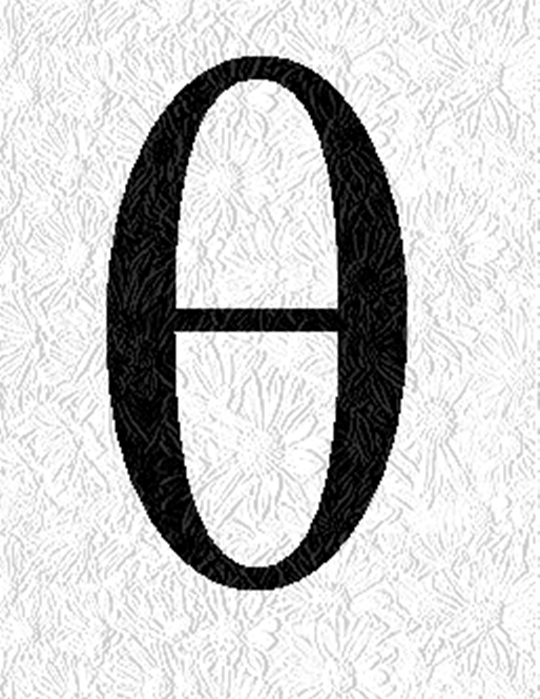
First, Open MS Word. You can open it by just typing in the search by clicking the Windows key MS Word. After opening MS Word, now find the suitable method for you.
First Method to Type Theta:
To type Theta in MS Word, go to Insert, click on Equations and select Theta from Basic Math symbols.
Go to Insert -> Equations
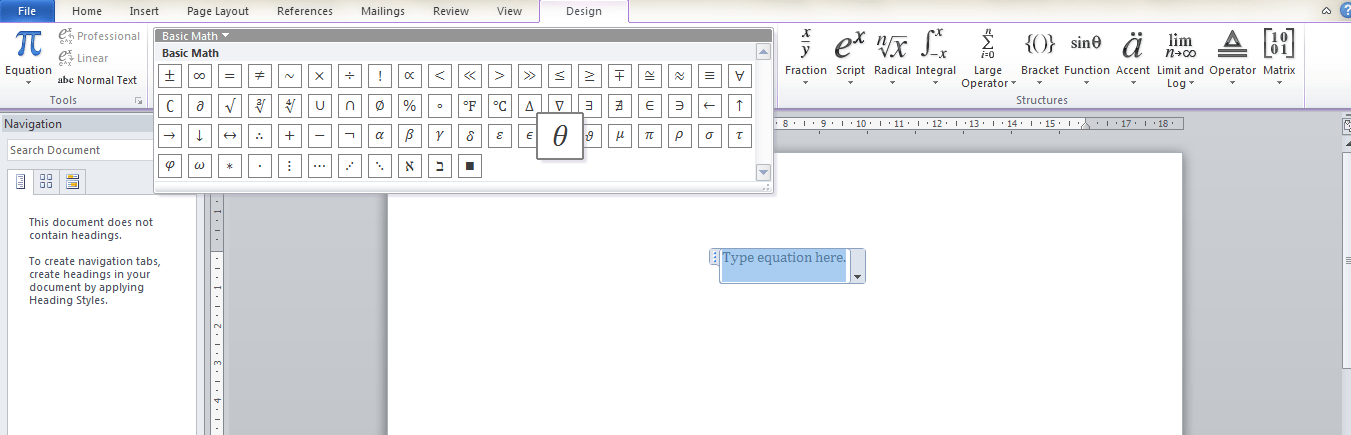
In Equations, you will find the theta symbol present in Basic Math
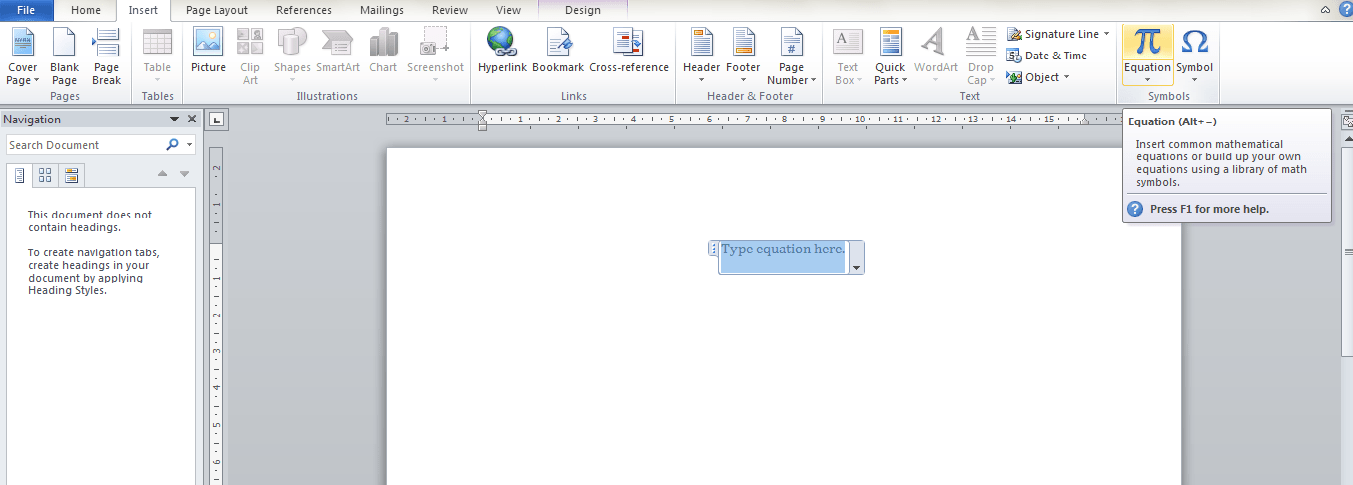
Second Method of Typing Theta:
The second method of typing Theta in MS Word is to use it from symbols.
Go to Insert –> Symbols
In symbols, go to the subset Greek and Coptic and select Theta from it.
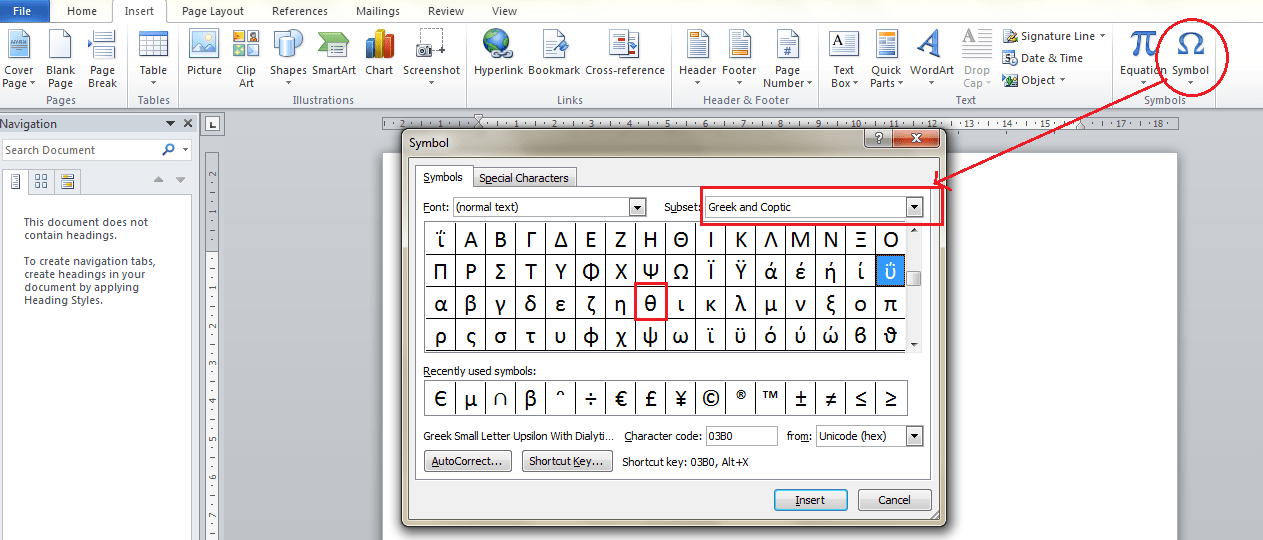
Third Method or Shortcut to Type Theta in MS Word
The Shortcut method to Type Theta is to press and hold the alt key + 952 and Alt key + 03b8 from Numpad.
Hope these methods help you.
Recommended:
To type other than Theta symbols like Delta, Gamma, Integral, Partial Differentiation, Summation and Increment symbols visit How to Write Mathematical Symbols in MS Office

Typetheta.com