If you are typing mathematics problems or solutions you will come across these mathematics symbols like theta, Delta, and Gamma. And it will become a headache to know how to type these mathematics symbols. We have posted regarding how to Type Theta ? in PC .
Today we are going to post how to Type Delta (?) in MS word.

These symbols Theta, Delta etc are basically the Greek Alphabet. So whenever you want to Type These Symbols the best way is that you should know that These Symbols will be present in the Symbol tab in MS Office. So, all Greek letters will be available there.
Methods to type Delta in PC
Go to Insert –> Symbols
Click on More Symbols, you will have this window, Select Greek and Coptic as shown in the image above from the tab subset.
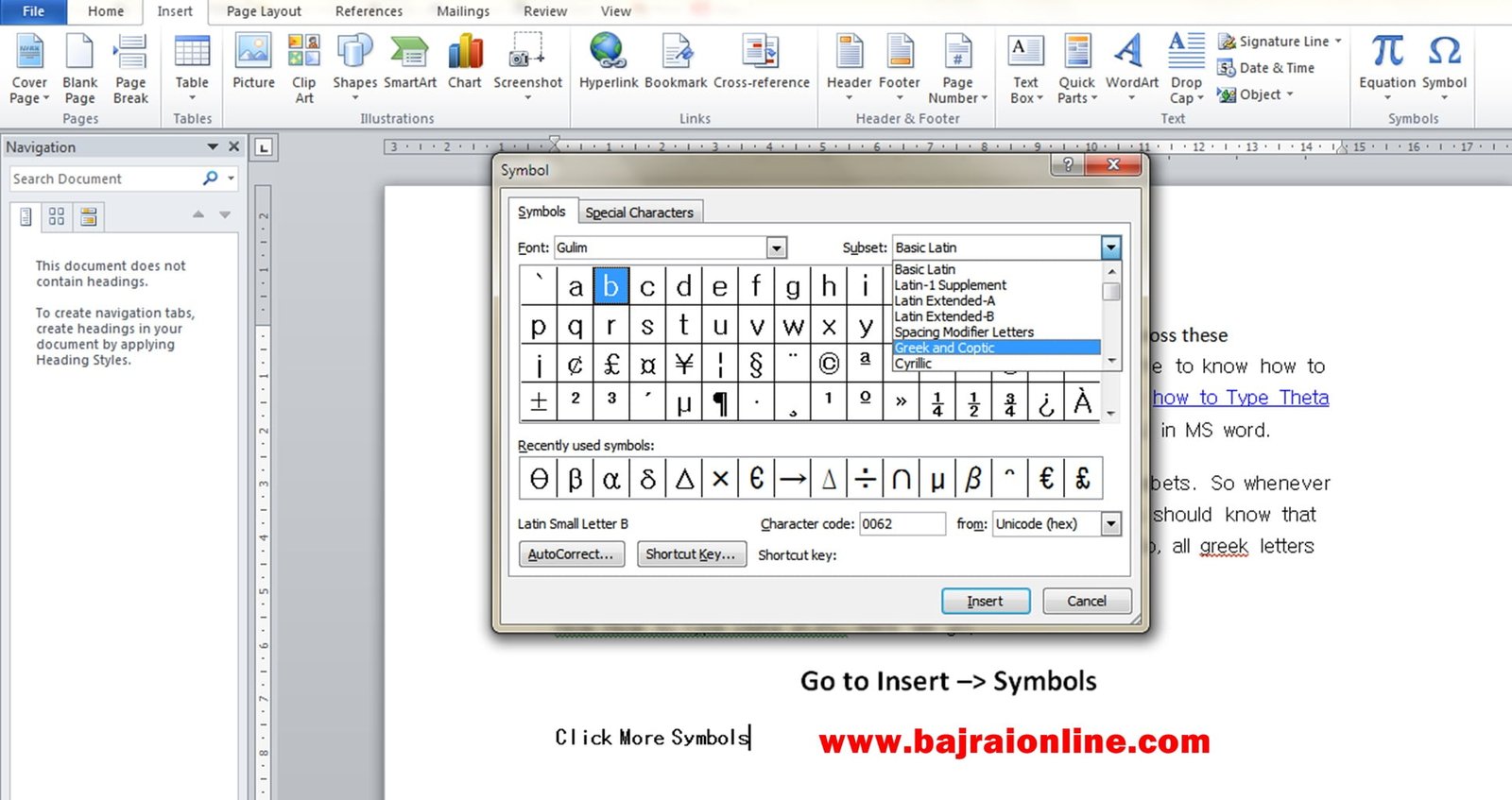
Now select Delta Symbol which is shown in the image below. It is on the second-row right-hand side.

Now, you might be thinking that this is a long process. Because when you are dealing with mathematics then in some chapters you have to type and retype the Delta Symbol in MS Word.
Short Cut Method to Type Delta in MS Word
One way is that you can copy the delta Symbol and Paste it whenever needed.
And another way is when you use any symbol recently it will be available in Symbol Tab Which is Insert Tab. Look at the following picture where in Symbol drop-down Delta is available.

Hope this will ease your problem of Typing Delta in MS Word and Other Micro Soft software like excel, PowerPoint etc.
Do Comment if it is helpful to you and if you want other solutions, feel free to ask us by commenting. We will upload it ASAP.
