KEY BOARD SHORTCUTS II
Today we are discussing some shortcuts which are related to the dialog boxes

First of All,
What is a Dialog Box?
Dialog Box is the small screen or small area on the screen or window which prompt the user to provide information or it will display some information.
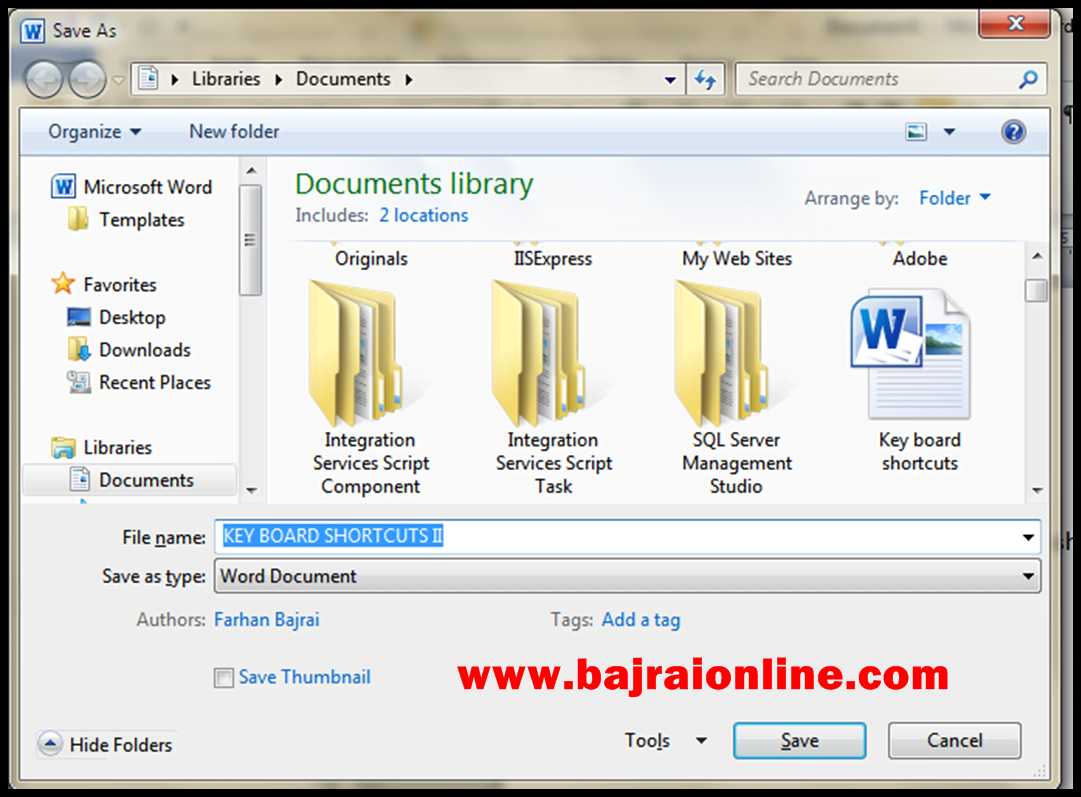
Now some of the Shortcuts related to Dialog Boxes and Tabs of Browsers will be discussed below.
Moving Through Tabs of Browsers:
When we are working on browsers in our computer, its common we have multiple tabs open in it, and we have to go to one tab from the other. Using mouse several times is a time consuming process, so here question arises:
What is the shortcut for moving through tabs without using mouse?
Answer: There are two Shortcuts for moving through tabs.
1. Moving Forward Through Tabs: Ctrl + Tab is theshortcut to move forward through tabs.
2. Moving Back Through Tabs: Ctrl + Shift + Tab is theshortcut to move back through tabs.
Moving Through Options in Dialog Box
When we want to go through options present in any dialog box or window without using the mouse.
How to Move through options in a window or dialog box without using mouse?
Answer: Here also there are two ways for moving through options in any window or dialog boxes.
1. Moving Forward Through Options: Tab is use to move forward through options in a window or dialog box
2. Moving Back Through Options: Shift + Tab is use to move back through options in a window or dialog box.
If this article is helpful to you, do share it with others.
